Step 1:
On your timeline go to app and select games (left side of the timeline)
Step 2:
Select Candy Crush game
Step 3:
Go to the bottom right corner of the page where you shall find block and select it.
Step 4:
Confirm blocking of Candy Crush
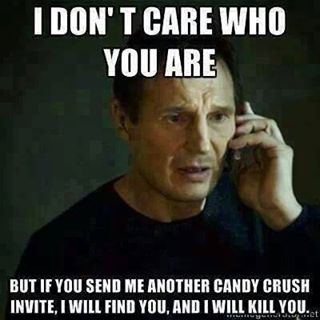
Step 1:
On your timeline go to app and select games (left side of the timeline)
Step 2:
Select Candy Crush game
Step 3:
Go to the bottom right corner of the page where you shall find block and select it.
Step 4:
Confirm blocking of Candy Crush

Sign in to your account