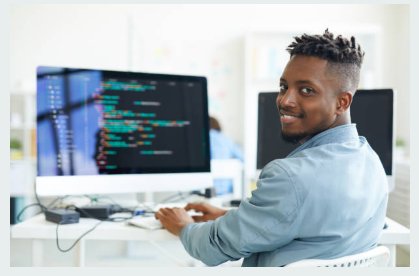There are many options on the market for those who decided to buy a new computer. To choose the equipment that best meets your study or work needs, reflect on some issues.
Portable or fixed?
This is the first aspect that you must take into account before renewing your computer. A fixed computer may cost less than a laptop with the same characteristics, but it has the disadvantage of not having mobility at a time when we are used to always being on the move.
If you are one of those people who get distracted easily and if you like to be in the comfort of your environment, the fixed computer can be a good option to be more focused on the study. In case you need a high performance computer, the desktop may also be the best choice for you, as it is easier to proceed with updates. In this case, it is much easier to replace parts to keep the computer up to date with the demands of the digital world.
Visit the Apple Store
You want the computer just to write texts, emails and do research on the Internet, consider buying a hybrid between a laptop and a tablet. This is the latest buying trend.
Which operating system do I choose?
MacOS or Windows? The simplest answer is to decide on the one you already use. Choose a Mac if you are looking for a simple and intuitive system, if you want to use graphic design programs, work with photography or perform video editing like Final Cut.
What is a processor?
The processor is the brain of the machine. If you want a fast computer that starts programs in a second, choose the best processor possible. The speed of a processor is measured in Gigahertz (GHz), the higher this number the better your computer will be.
The number of cores acts as a speed multiplier. There are dualcore, octacore processors.
And RAM?
The amount of Random Access Memory (RAM) in a computer determines how many tasks can be processed at a time and at what speed. This type of memory is measured in Gigabytes (GB). The more GB your computer has, the more powerful it will be.
Hard disk
Another basic feature to keep in mind when choosing a new computer is the hard disk, where most of the data is stored. The bigger the hard disk (measured in GB or Terabytes) the better. However, if you don’t plan to have many applications on your computer or plan to save large amounts of videos or photos, you can choose a smaller hard drive. If necessary, you can use an external disk or choose to save images and photos in the cloud.
Input / output ports
By definition, doors are places where you enter and exit. When we are talking about computer technology the idea is the same. The ports are sockets on the computer to which input and output devices are connected. When you buy a computer, you should also take into account the ports on your new equipment (USB, HDMI, SD…). The more entry points the equipment has, the better.
When deciding on which computer you want to buy, consider all factors and try to find the best price / quality ratio, even if you do not have the equipment of your dreams, you will achieve the best possible for your needs.