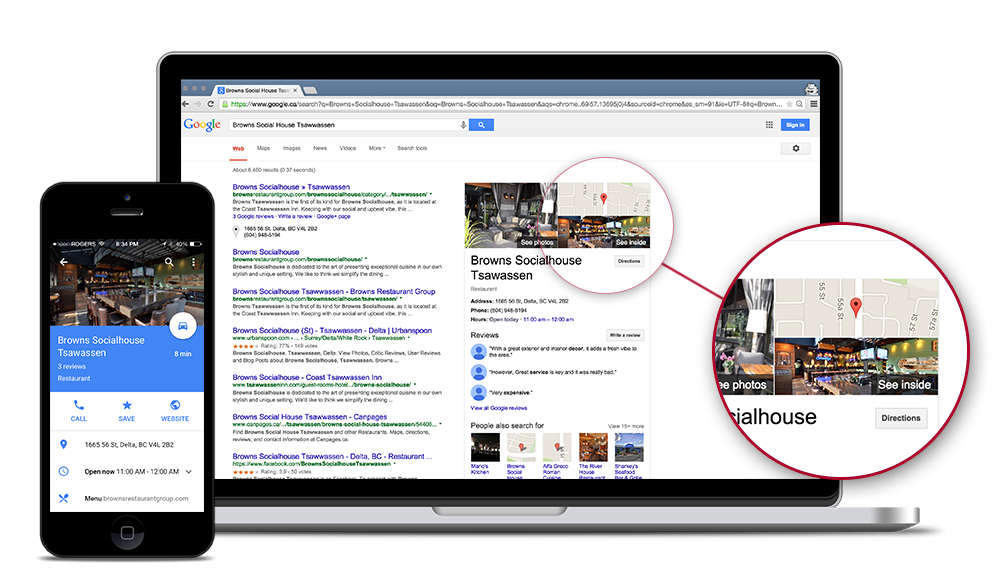Most small companies want to place themselves in the market of their field, however, when they just start they have different problems because of the little experience they have.

In parallel, in today’s world, the Internet is usually a very effective tool when disseminating information about various services or products.
Maybe at some point you have searched in Google for a business and the most recognized or experienced companies appear to you, although you may not believe it, they are not necessarily the best options, but they have a strategy to see them before others.
This is Google My Business, a free tool that helps you position your company in Google search and Google Maps.
In addition, it also allows you to create and update your card easily, so you can share your phone number, website, store hours, photos and more.
1.Enter and place the name of your company:
In the first window, you will see a blank space to put the business name of your business. Then, you will have to click on (Next). Do not forget to read the conditions of service, which appears in the lower right.
-
Complete the address and location:
In the following form, the user will have to place the exact address of their business. To do this, you must have the postal code.
-
Select the area where you work:
This part is important because it will show two options, however, the first is a bit difficult because Google does not recognize the exact address, but in the second option, you can place how many kilometers around your business can cover.
-
Location in Google Maps:
Here you will see the Google maps and the exact location you have in the previous step. It is like a confirmation of all the data that you placed so that there is no error when searching for your company on the server.
-
Type of Business:
Google will offer you infinite options of the category of your business, since this server is worldwide covers all types of business. Try to be very specific in this part, it could be a very peculiar and unique category.
-
Put your data:
This is an advantage that gives the tool, because when you locate your business, users can see your phone or website.
-
Total verification:
All the data will be established and they will ask you to put a contact name so that a personal card will arrive.
By performing all these steps, your company will appear well positioned in the network.