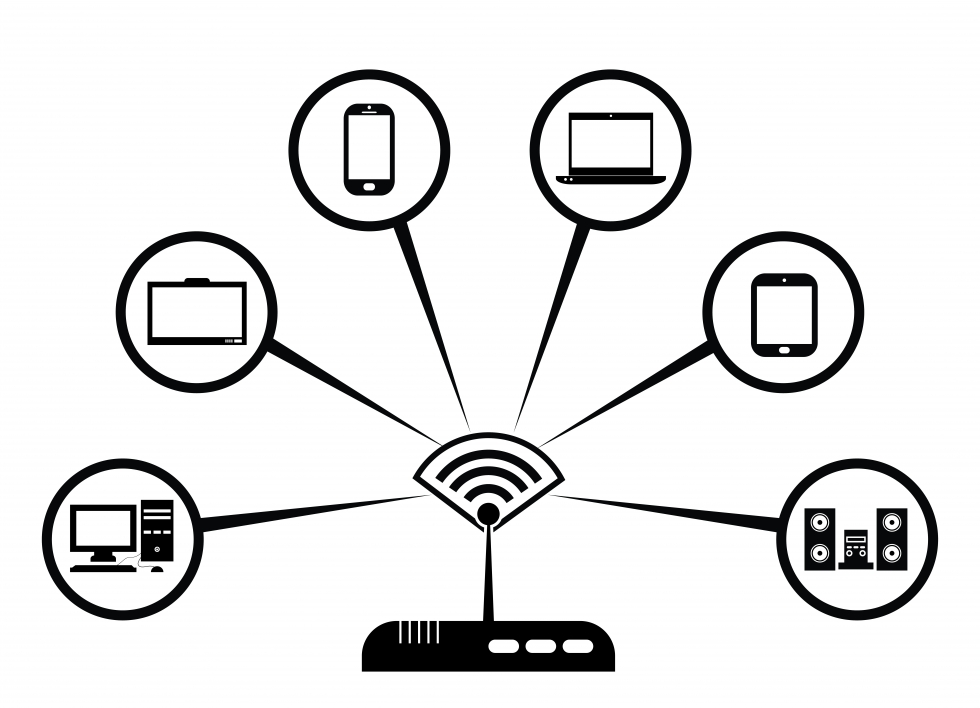From a wifi network we usually expect a quick connection without interruptions or cuts. However, in a house, for example, we have more and more connected devices that demand more bandwidth and minimum latencies. What happens is that we do not always have the best connection due to the lack of coverage, since in most cases we turn to wireless links based on Wi-Fi technologies because they are simpler to install and do not have to put cables around the house . This makes the performance lower and therefore there is not the desired connection in all corners of the house.

The most common problems of a Wi-Fi connection have to do with the speed of the same, that fails and we are left without connection, with the router and with the quality and power of the signal. We then try to solve all these problems.
1.Signal quality and power
In a house there may be too many interferences and obstacles (walls, windows, appliances, furniture, etc.) that can prevent the wifi signal coming with quality and power to all rooms. It all depends on where we put the router. The further away we place the router from the rooms to which we want to carry the coverage, the lower the speed and the quality of the connection. Hence it is so important to place the router in a central point of the home.
2.Slow connection
As we have already stated in the previous point try to place the router in the center of the house. If that does not work the problem may be from the router itself, so you should contact your operator to have it changed.
It may also be due to insufficient bandwidth. If at that moment you are several people connected and using different devices (laptops, mobiles, televisions, etc …) it is probable that the speed of connection wifi has been reduced by the amount of connected devices. The only solution is to disconnect some of them that are not being used to make it go faster.
The most common problems of wifi and how to solve them
We advise you to manually configure the network when activating the wifi for the first time. Most users do not, which means that most use default channels 1, 6, and 11. Many new routers automatically choose the least-used frequencies when they log in. However, to assure you, we advise you to select the channel manually.
1.Go to an AC model router
If we really want a router that offers good connectivity, we advise you to choose the ones compatible with WiFi AC (with the 802.11ac wireless communications standard), which started to reach the market in 2012 and that offer a great performance. They focus on the 5 GHz band to provide better coverage and speed and are able to provide multiple communication channels simultaneously to power different devices at the same time.
2.Install a wifi amplifier
If the signal of your wifi is very weak you can always use this option as well. Amplifiers improve quality in places where coverage is very poor. These detect the wifi network that we have, copy their most important parameters as the network identifier and the security protocols and create a new signal with the maximum power to extend the coverage. Its installation is as simple as plugging the device in the room where we have little signal.
3.No internet connection
This can happen for several reasons and what experts usually recommend is to disconnect and reconnect the router, that is, always leaving about 30 seconds of waiting in between.