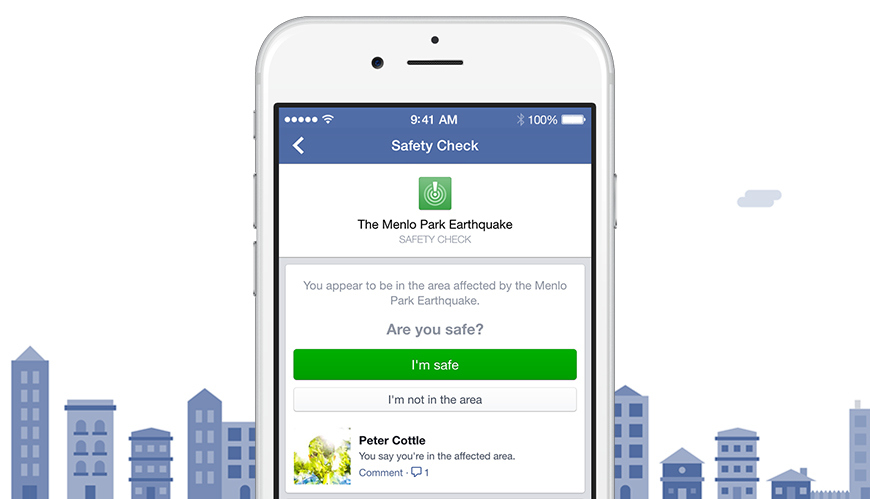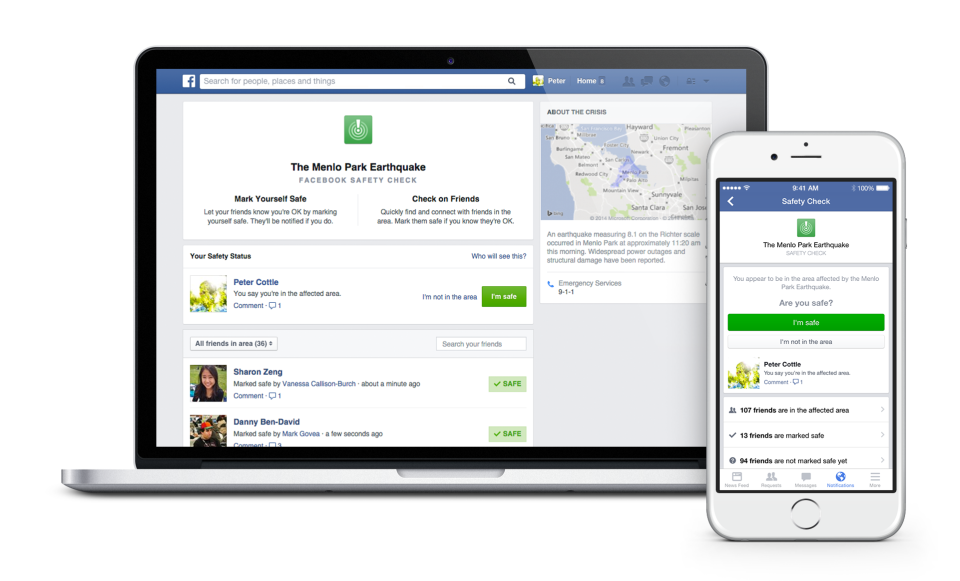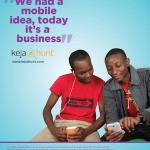In today’s connected world, when a natural disaster occurs, one of the first things that often happens is a breakdown in communication.
“Safety Check is our way of helping our community during natural disasters and gives you an easy and simple way to say you’re safe and check on all your friends and family in one place” – Mark Zuckerberg on his Facebook post.
During a major disaster, Safety Check will help you:
– Let friends and family know you’re safe
– Check on others in the affected area
– Mark your friends as safe
Only your friends will see your safety status and the comments you share.
Here’s how it works:
When the tool is activated after a natural disaster and if you’re in the affected area, you’ll receive a Facebook notification asking if you’re safe.
Then determine your location by looking at the city you have listed in your profile, your last location if you’ve opted in to the Nearby Friends product, and the city where you are using the internet.
If we get your location wrong, you can mark that you’re outside the affected area.
If you’re safe, you can select “I’m Safe” and a notification and News Feed story will be generated with your update. Your friends can also mark you as safe.
If you have friends in the area of a natural disaster and the tool has been activated, you will receive a notification about those friends that have marked themselves as safe. Clicking on this notification will take you to the Safety Check bookmark that will show you a list of their updates.
If you’re ever in a situation that would require you to use Safety Check, we hope it’s a tool that helps you stay connected to those you care about, and gives you the comfort of knowing your loved ones are safe.
Images cc Facebook blog.