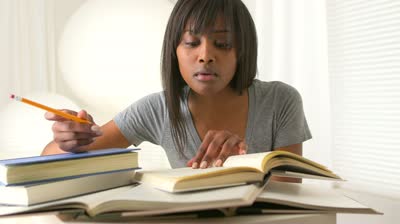Next, we present you 5 tools to block sites or applications and avoid distractions while you study. Do not wait to install them!
Maybe something similar has happened to you: you sit down to study, but you always end up distracted by your cell phone or your computer. Relax, we have the solution for you! Below, we present 5 tools to block sites or applications during your study days and achieve maximum concentration:
Focal Filter
This is a compatible program with the Windows operating system, through which you can block access to web pages during the period you consider necessary. These sites will be disabled until the time you indicated expires or you restart your computer.
Stay Focused
This is an extension compatible with the Chrome browser, capable of restricting access to websites that distract you. Once you download it, you can block pages, and even sections or specific domains, depending on the day and time you want.
Focus Lock
It is a compatible software with Android devices, designed to block those more distracting applications and disable notifications.
Leech Block
If you use the Firefox browser, this is the option for you. Through this extension you can develop up to 6 lists of restricted websites, according to a specific period or time intervals.
Self Control
Through this application, compatible with iPhone and Mac, you can block access to the applications or sites you want, for the period of time you think necessary. Unlike the other options, the lock will continue to work even if you uninstall it or delete it.