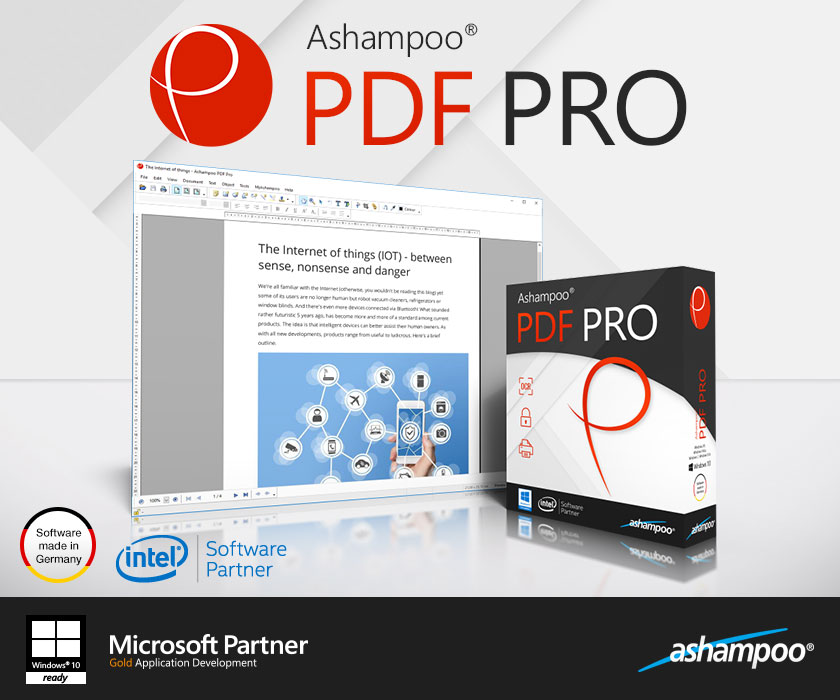Adobe Acrobat, is software that is usually included in the operating system of a computer. It serves to visualize Portable Document Format documents better known as PDF.

Maybe at some point you have had problems to create or edit PDF documents, because in the end the design is unbalanced and it does not look as you expected.
However, there is a wide range of tools with very interesting functions that allow you to get the most out of this file format.
Next, 8 tools for managing PDF documents in your company.
1.PDFelement:
It is available for Windows, Mac, iOS and Android. It is an integral and multiplatform software with which you can create, edit, visualize, convert, annotate, protect, combine, compress and sign PDF documents. It has a wide range of tools that allow you to easily edit, without losing their format. Also, due to its advanced OCR technology, you can transform paper documents into editable file formats.
-
Nitro Pro 11:
It is available for Windows. It stands out mainly for its integrated solutions based on the cloud. With this tool you can edit PDF files, convert documents, print and add comments to documents that can then be shared using Nitro Cloud, a proprietary Nitro service that connects users to the cloud.
-
Infix PDF Editor 7:
It is available for Windows and Mac. It is an interesting tool that has a user interface similar to Microsoft Word. It even works in a more similar way to a word processor, including the possibility of changing the font types, the text, the search in scanned files with OCR and the images within the application.
-
Master PDF Editor:
It is available for Windows, Mac and Linux. It is a simple but powerful PDF editing software. It has tools for editing text, images and PDF pages, it also allows the creation and conversion of PDF, XPS to PDF and PDF to images. I
t is a simple and lightweight platform, which makes it very easy to use.
-
PDF Expert:
It is available for Mac and iOS. It is a tool that allows you to edit texts, images and modify links in a PDF document.
It also offers the possibility to combine multiple files in a single document, add comments and protect your PDF files.
Due to its advanced reading function, you can select the most suitable design to quickly perform tasks, compare contracts of 100 pages or read a short article.
-
PDFMate PDF Converter:
It is available for Windows and Mac. It is a PDF software with powerful functionalities, since it allows users to convert PDF files to HTML, EPUB, SWF, Word, text and JPG. It also has the ability to convert scanned PDF documents with OCR.
-
Bluebeam PDF Package:
It is available for Windows and Mac. It is a tool specially designed for business professionals. It allows editing, managing, marking, organizing or collaborating easily through PDF documents. It has many advanced options, such as cloud-based sharing services, enhancement tools, hyperlinks, add alignments, export bookmarks, and more.
-
SodaPDF:
It is available for Windows and Mac. It is a versatile software that includes several useful functions to view a PDF document, which will allow you to enjoy a very enjoyable reading experience. In addition, it allows you to fill out forms, add comments, highlight or even convert PDF to HTML, RTF or TXT.