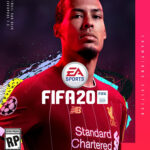Using a computer outdoors can be a real challenge and an exercise in frustration. Reflections on the screen, low contrast, lifeless colors and diffuse shapes can make vision very difficult.
Did you know that a group of scientists from the Central University of Florida, in the United States, is developing an innovative project that promises to end most of the problems of incidence of light on the screen? The group of researchers is developing a film based on the non-reflective eyes of moths to try to end this problem.
But while this technology is not developed and commercialized, if you don’t want to have to look for a place in the shade to be able to use your technological equipment there are several tricks you can use to alleviate the situation.
In the current market there are many accessories that most of the times make life easier for us and one of them is absolutely necessary to avoid reflections. Get to know this and other tricks to combat excess light and reflections on the monitor.
1) Use an anti-glare screen protector
Protecting your screen from reflections has the advantage of saving your eyes. A flat monitor, if possible with an anti-glare filter, is more eye-friendly. A screen protector that adapts to the device can help to dramatically reduce glare and glare when you have no control over light sources.
2) Adjust the brightness
Excessive brightness on the screen can cause eye strain and headache. It only increases the brightness necessary to avoid reflections on the monitor.
3) Adjust the position of the computer
Position the computer screen and light sources to prevent glare. If the space is naturally lit, the light sources should focus on the side in relation to the monitor, never from the front because it causes glare or from the back because reflections on the screen can make you see nothing at all.
4) Soft colors and appropriate artificial light
Soft colors cause less reflection than stronger ones. Incandescent lights are also better than fluorescent lights when the objective is to accurately view the contents of the screen.
If you spend many hours on the computer, consult an ophthalmologist at least once a year, even if you do not feel the need to improve your vision. No one better than an expert to advise on eye health.
Also remember that the distance to the monitor should never be less than 50 centimeters so as not to strain your eyes for an extra effort to focus. If you can reach your arms without touching the screen it means that you are at a safe distance from the computer and that your view is more protected.