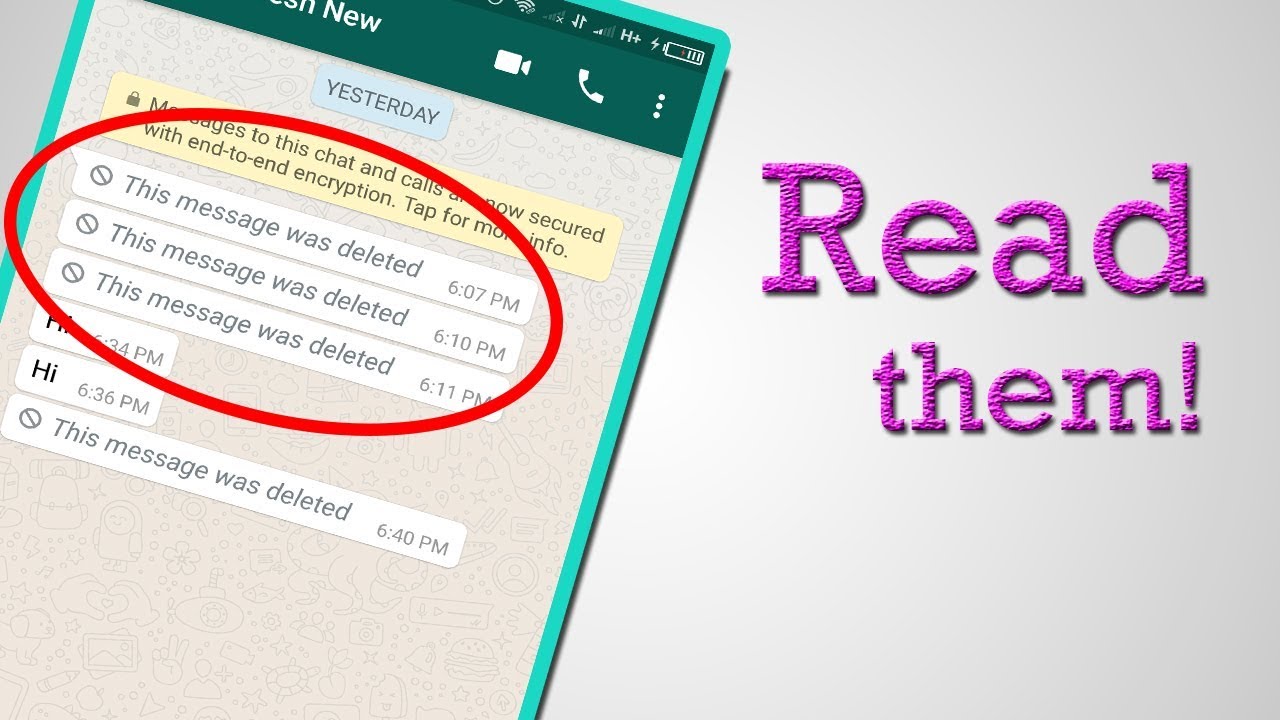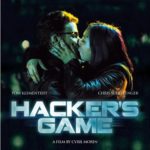You are one of those who invades your curiosity when you see in your ‘chats’ “message deleted”, this is the way to read what they had written. Since there are applications, life has been improved in many aspects, for example if you are very curious, this is the way you know what your contacts wrote “when they get rid of WhatsApp messages”.
The ‘app’ is called ‘Notification History Log’, which keeps a history of the messages that arrive on WhatsApp, including those that are deleted from the conversation, according to Patreon, a specialized portal so you can “put an end to curiosity” .
What to do? Obviously download the ‘app’ ‘Notification History Log’ in the Play Store, it’s free, after this you must enable the general registration of notifications or just the WhatsApp, you can configure it as you need.
In the item ‘Android.text’ or ‘Advanced History’ you can look at the deleted messages, just by looking at the history saved in your files. And now, with this you can know that your contacts have written. You imagine?
However, the ‘app’ has its limitations, you can read 5 messages of 3 conversations that is why you should be aware of your messages to be able to read them as quickly as your eyes permit. Notification History also has shortcomings regarding the messages sent in WhatsApp groups, but especially when you have many messages in the conversations.