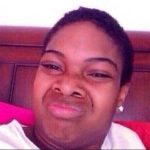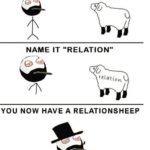You’re opening your inbox at work when suddenly you get a message from an unknown company. It turns out to be an email from what seems to be a new online shopping store who’s offering great discounts. On its home page it requires you to sign up asking for your name, credit card number, and password.

Should you be alarmed? How willing are you to give your private information?
Identity theft is on the rise. The US Bureau of Justice Statistics estimated that there are 15 million American victims of credit card fraud every year. From 2007, malicious software and programs grew from 1 to 130 million in just a span of a few years.
These software are also evolving rapidly from what used to be easily scanned and removed viruses, to sophisticated stealth programs that work to monitor computer keystrokes. Costing billions of dollars each year, it is considered one of the fastest growing crimes in America.
What is Identity Theft?
The term identity theft is defined as “the deliberate use of someone else’s identity, usually as a method to gain a financial advantage or obtain credit and other benefits in the other person’s name.”
These criminals, also called hackers or fraudsters, obtain people’s personal information through various sophisticated and old fashioned methods of stealing — including skimming, phishing, dumpster diving, shoulder surfing, and remote thievery.
The rise of clever hackers with ingenious tech skills is a terrifying problem that could affect everyone’s internet and website security. All forms of devices — your home computers, laptops, and even mobile devices — are vulnerable to identity thieves. So how does one protect their digital presence?
1. Practice Email Safety
Beware of suspicious links and attachments in your email. Some thieves will send victims emails containing links that may appear to be from a legitimate source. However, these links are often directed to a fake site designed especially to collect sensitive data, such as people’s usernames and passwords. Usually, criminals send these emails during holiday seasons alongside promotional emails from other legitimate or popular websites.
2. Create Better Passwords
How many passwords do you have for every account? If you’re only using one for everything, you might want to change some of them. Experts recommend having different passwords for every website you sign up for. For example, your email password should be different from your Facebook and your PayPal password. Securing your passwords ensures your safety from thieves who acquire information by simply hacking your email and then getting data from all your linked accounts.
3. Invest in Good Anti-Spyware Programs
Arm your computers with good anti-virus software — and make sure that you update it regularly. Links from scams usually have viruses that can infect your computer and become gateways for hackers to control your device. When choosing a good anti-virus program, it’s always wise to avoid nefarious applications masquerading as free anti-virus software. For safety measures, always choose popular programs trusted by a lot of people.
4. Be Wary of Phishing Scams
This form of scam is used by fraudsters to get your valuable details and hack your credit cards. Phishing is a way of acquiring personal information by fooling people to subscribing or signing up into a forged website designed to steal personal data. These scams often lure people by offering free services and discounts and sometimes by faking authority to get the person’s trust.
5. Avoid Public Wi-Fi
You might want to think twice before you connect to a public Wi-Fi. Sometimes, cyber fraudsters will hack and use public Wi-Fi to access private data on their victim’s devices. They can do this easily by using a technique called sniffing that intercepts data packets and enables the user to see everything on a fellow free Wi-Fi user’s device. Sometimes they can also set up rogue accounts and disguise it as public connections for airport, libraries, and other crowded community spots.
6. Review Your Credit Cards
How often do you review your credit records? Once hackers have access to your credit accounts, they will steal small amounts (under 2$) so you won’t notice it at the beginning. During times when you shop more especially during the holiday seasons, hackers will increase the amount of money they’ll steal. Thus, it’s very important to always review your credit records and check your bank immediately if you see even minor suspicious spendings.
7. Know Where You Shop
When shopping on phone, tablet or computers, make sure that you’re double checking the website you’re on. Hackers often clone shopping sites to do various phishing attacks. A good way to distinguish whether a site is secure or not is by looking at the lock symbol on the left side of the URL tab. It’s also better to shop on popular and trusted websites.
Do not ever reveal personal information to unverified sources over phone or the internet. People have reported many cases of getting phone calls from people claiming to be someone from the bank and asking for their account numbers and PIN. Immediately hang up if this happens and call the direct number of your bank company to ask if they are really associated with this number. This way you can be sure that you are speaking to a real representative and not an impersonator. Know who you are dealing with and be defensive whenever anyone contacts you asking for private identity or financial information.
8. Keep Physical Documents Safe
Invest in home safes. Safes are built for the purpose of keeping your documents and files safe from prying eyes with malicious intent. When throwing away documents that contain sensitive information, it’s best to shred the file to prevent it from getting in the wrong hands. Dumpster diving is a common method of stealing where criminals search the trash for items of use and value.
9. Be Careful of Shoulder Surfers
Shoulder surfers are people who keep watch over your cards whenever you make a transaction in an ATM bank or even online. These thieves will be cloaked as normal people, even wearing suits and looking respectable. They target people in every profession and in the most seemingly safe locations.
They also use a lot of gadgets like credit card skimmers, tiny cameras, and may even use binoculars to look at your card details from afar. When using ATM, make it a point to shield your keypad to prevent anyone from seeing you when you punch your PIN. When in foreign countries or new places, use machines that are in public and well-lit areas.
10. Protect Your Identity Online
Identity theft protection services are becoming increasingly important. Many companies now offer services that will help you prevent identity theft. You can check out these expert reviews of identity theft protection services to know which services will suit your needs.