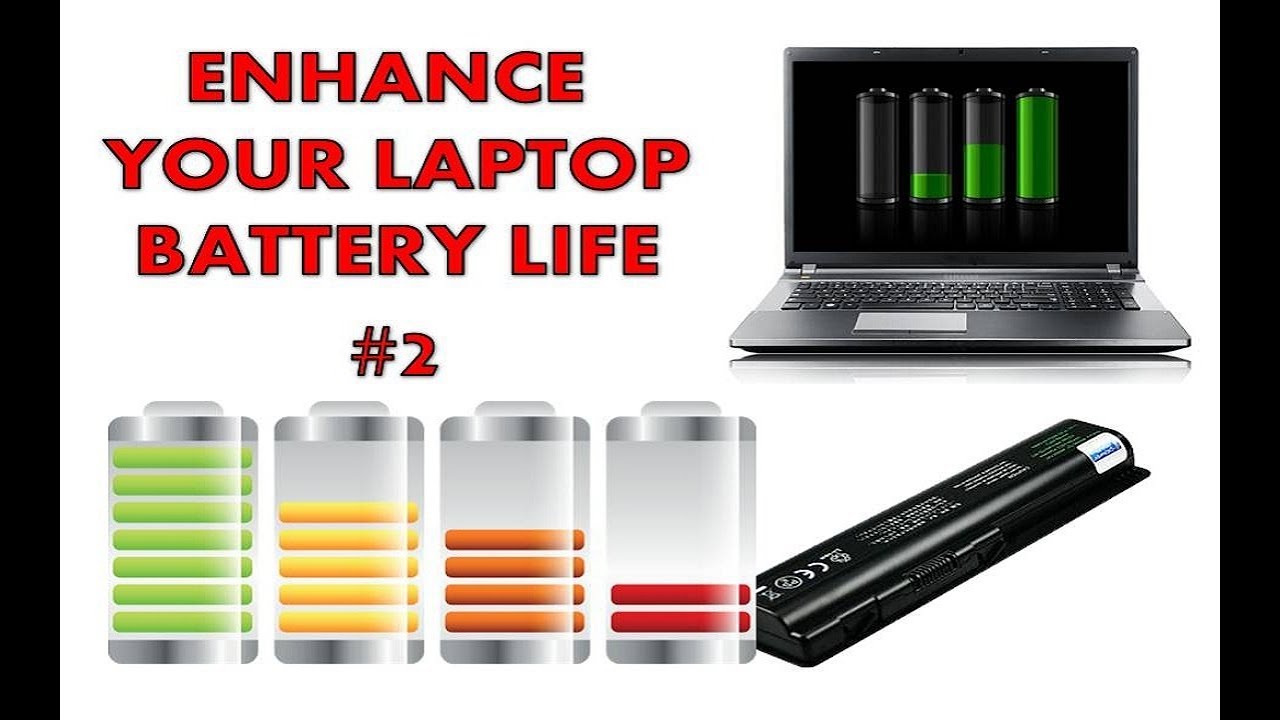Many specialists make their own recommendations when it comes to how to extend the life of the notebook battery. Some tips, however, are unanimous. If you are one of those who are looking for formulas so that your team is always on and ready, We will offer you some clues that you should not miss.
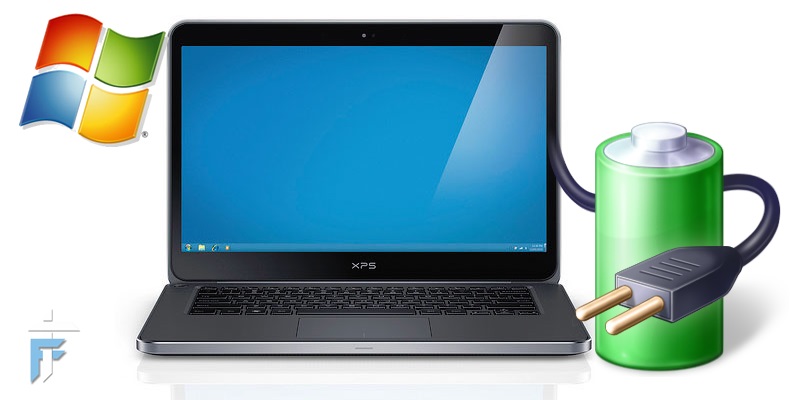
1.Avoid sources of heat:
The heat is a great adversary for the batteries of notebooks; because due to the chemical composition of the same, it ends up accelerating the deterioration of the recharge capacity.
This is why it is important not to use the equipment on surfaces that block the air vents, such as, for example, in the bed, on the bedspread or on the floor on carpets. Always try to place it on smooth and clean surfaces, away from other equipment that generates heat.
2.Charge it well before saving it:
We know that few people will live without your laptop for more than a day, but if you need to travel for a long time and you are not going to take your laptop, we recommend that you fully charge it before saving it. Maintaining a minimum battery level for a long time to decrease the total battery recovery capacity.
3.Never touch the battery when the equipment is on:
In addition to being dangerous, opening a device in use and removing the battery can cause irreversible damage to both the battery and the equipment itself. If you need to remove the battery, make sure it is disconnected from the power and completely turned off, not in hibernation or in sleep mode.
4.Charge until it is full upon buying it.
When is the problem of the battery, the battery cannot be used in the future. Allowing the battery to reach 100% before the first use is a recommendation of most computer manufacturers. It’s worth following this advice, right?